5 of the best free revision apps to help you prepare for exams
5 of the best free revision apps to help you prepare for exams
It’s revision season again and we know how stressful it can get, so we’ve rounded up the 5 best free apps to help you revise available on iOS and Google Play so your phone can help you ace your exams…
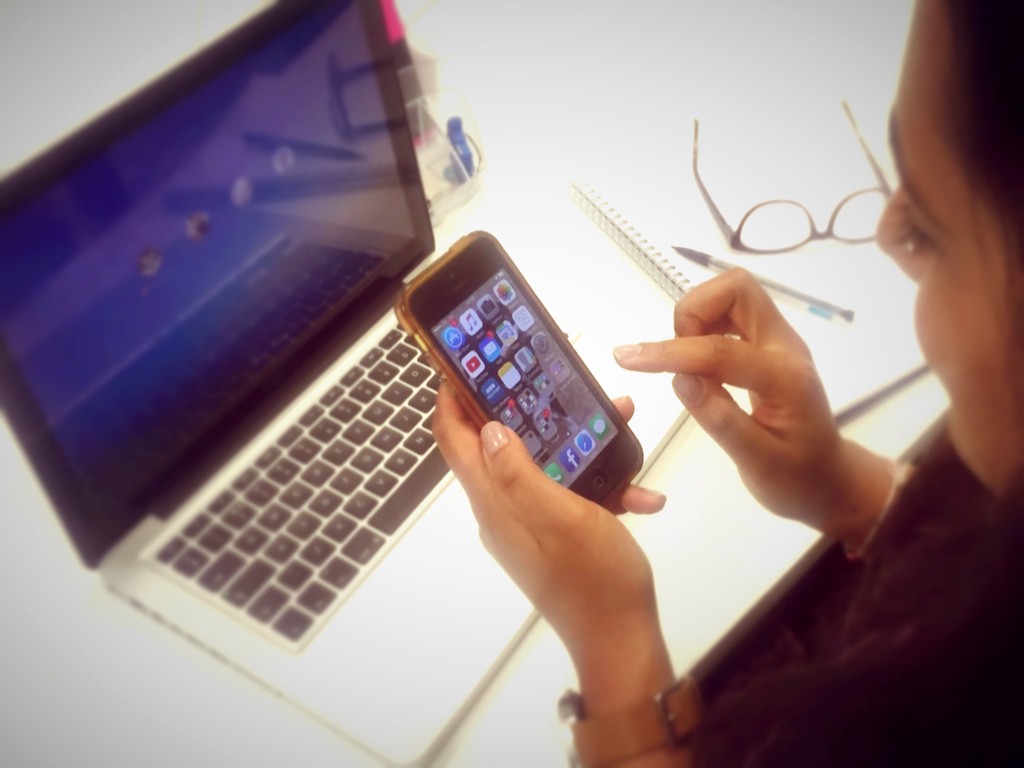
Student preparing for an exam by starting a revision session with a study app
1. Make a study schedule
Put those coloured pens and stickers away! You don’t need to spend hours of precious study time making a timetable, My Study Plan (iOS) and Study Plan (Google Play) will do it for you in no time!
With My Study Plan, all you have to do is put in how many hours you want to spend on each subject, the date of your exam and how many hours you will revise for each day and – hey presto!
My Study Plan will make you a personalised revision timetable! The app will even work out how many hours you’ve worked for and how many you’ve got left to go.
2. Write up your notes
So after a year’s worth of studying, you’re going to have a lot of notes to go through to prep for your exam.
Simplemind (iOS and Google Play) is a really easy-to-use app that lets you draw up and colour code different mind maps.
Writing up your revision notes into flash cards can help improve your revision sessions.
Go through your notes and group different subjects together so you have a different mind map for each exam.
3. Test yourself
Once your notes have been organised on your mind map, you can start prioritising which areas you’re going to focus on.
A great way to memorise all the vital info is to test yourself.
You can use Study Blue (iOS and Google Play) to create awesome flashcards on anything you want – from key questions, dates, equations, spellings, terminology and vocab.
4. Take a break
Making millions of revision notes is great, but it’s important to remember to take a study break every now and then.
I think you’ll agree it’s probably time to take a break. Organise your breaks by using the Pomodoro app (iOS and Google Play).
The Pomodoro technique suggests that you work really, really hard for 25 minutes (so no window-gazing, Facebook-checking or chair-spinning) and then take a short break and get away from you desk.
Remember to take a study break from your revision session
Have a biscuit, make a cup of tea, run up and down the stairs – do anything not work-related. Once you’ve done 4 pomodoros, have a longer break for 20 or 30 minutes so your brain can absorb your newly learnt intelligence before you get started on the next round.
5. Study with friends
If you can teach something, you know it. Having revision sessions with friends can be a great way of learning and memorising lots of information – as long as you don’t get distracted! Try sharing your Study Blue flash cards with friends or, even better, play Quiz Up (iOS and Google Play).
You can challenge your friends to a 10-question quiz – but make sure you’re competing to win the quiz on the Periodic Table, not Name the Animal!
Studying with friends can be more productive and help you prepare for exam season.
Everyone revises differently, but it’s important to remember to look after yourself during exams – so take regular breaks, drink lots of water and eat well – or else you’ll burn out and not be able to achieve your best. Good luck!
Our Advantages
Quality Work
Unlimited Revisions
Affordable Pricing
24/7 Support
Fast Delivery